Archive eRoom content seamlessly
Archive eRoom content seamlessly
If you want to archive your eRoom data as completely and permanently as possible into other systems, then migrado software is exactly what you need.
Compliance
The migrado software archives all content, metadata, users, groups, roles and rights into different archive formats to comply with legal regulations and company policies.
Archiving with maximum efficiency
We archive entire rooms or only specific content at maximum speed – ensuring a short project duration.
We are here for you!
Our outstanding technical project support team is on hand to provide archiving and technical product expertise when you get stuck.
We archive all eRoom content and structures
This includes complex and nested structures as found in large databases and database attachments.
 Folder
Folder
 Databases
Databases
 Reconciliations
Reconciliations
 Incoming mail
Incoming mail
 Project plans
Project plans
 Users & Groups
Users & Groups
 Rolls
Rolls
 Files & Versions
Files & Versions
 Calendar
Calendar
 Discussions & Comments
Discussions & Comments
 Notes
Notes
 Links
Links
 Rights
Rights
 Metadata
Metadata
You can archive data out-of-the-box in these systems
Library
Archiver
FileSystem
You could not find your desired destination?
We can add further target systems (connectors) on request!
Migrate with the right method
migrado guides you step-by-step to the best possible result.
Whether you want to migrate just one item or thousands of rooms.
With us you are in the best hands
migrado is the latest generation of our archiving solution and is based on the know-how gained from countless eRoom archiving projects with small, medium and large companies in all industries.
Global companies trust migrado
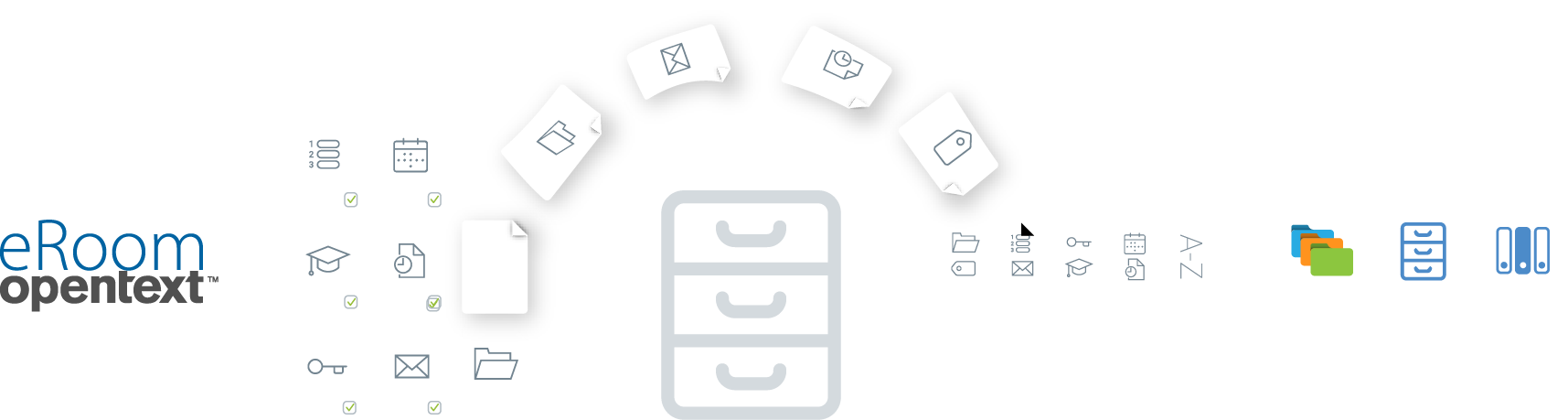
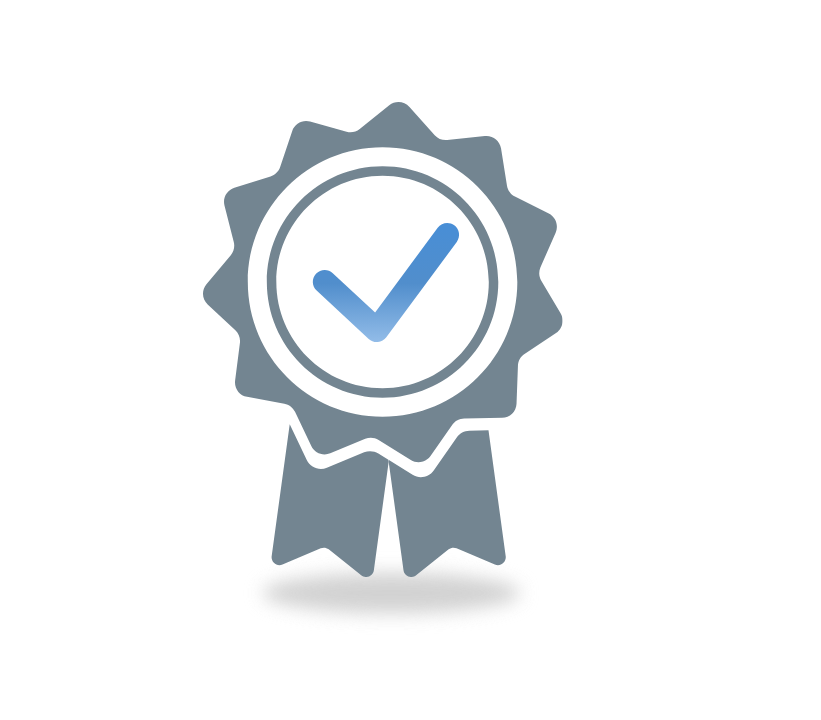
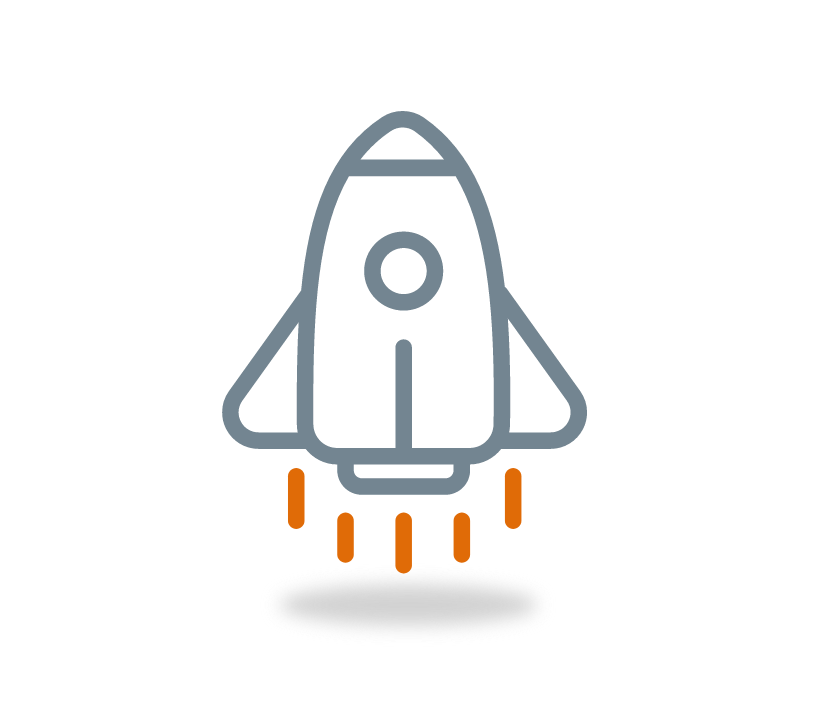

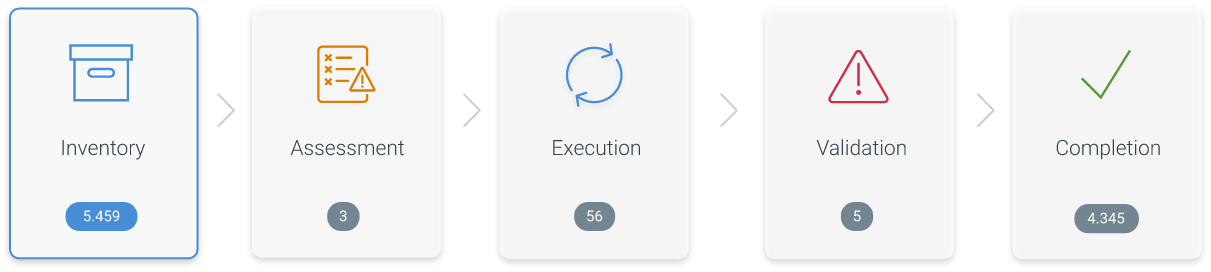

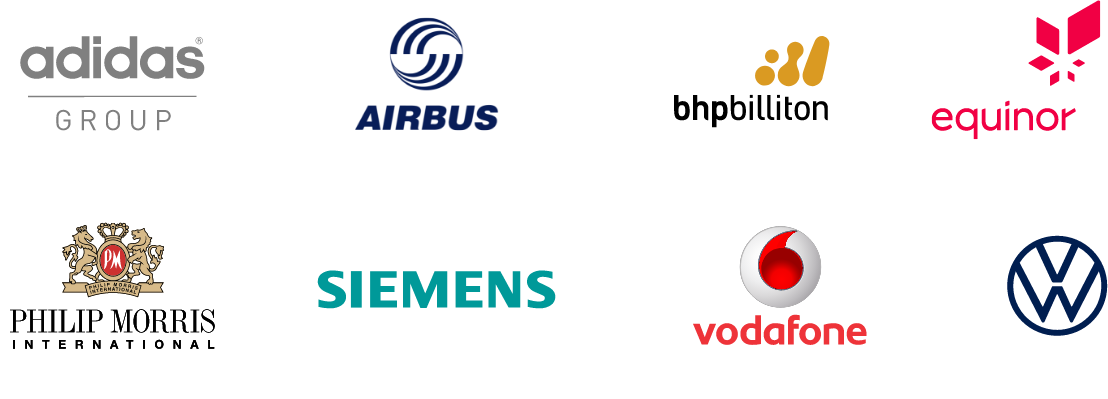

 Submit the form and we will contact you to arrange an appointment.
Submit the form and we will contact you to arrange an appointment.