The latest generation of our migration and archiving software!
New technical development – equipped with know-how and a decade of experience.
Discover migrado’s new migration features and how you can use them:
- Migrator is now called migrado
- Out-of-the-box installation
- Completely revised migration wizard
- Completely revised workflow automation
- Fully configurable data mapping
- Migration-Plans enable individual workspaces
- New connectors for SharePoint migration
- Secure web-based migration application
- End user integration
- Coming soon -> Microsoft 365 Migration and Data Management
Resolve problems between systems
Data Analysis
The key to success
Data analysis provides a comprehensive report on all elements. This report provides information on the number and data volume of element groups to make informed decisions for migration.
Solve problems before they arise
This saves a lot of time, money and nerves
After the data analysis of the raw data, it is now compared with the constraints of the target system as well as the migration profile. The result provides a comprehensive picture of the gap down to the element level. The elements are classified according to problem types and can thus be processed step-by-step.
Preparation, cleanup and compliance
Delete unimportant unused data
This relieves and reduces effort
What data is unused, we can tell them. Which of them are unimportant, or need to be archived, the data owners know. Ask users to clean up data stores, delete data, and mark data for archiving. For this purpose, communication can be carried out efficiently via the user dashboard.
Archive important but unused data
Assists with compliance with policies and regulatory requirements.
Often, data repositories get out of hand. We help you to bring the data back into controlled structures.
Migrate active data
Reduces the duration and cost
Good preparatory work pays off. Have you resolved the issues and cleaned up the data? Then you can sit back now, because from now on migrado takes the wheel.
Security and data protection
Throughout the migration process, your company data is protected, safe from unauthorized access, and all activities are monitored.
Data encryption
All data is SSL encrypted during transmission. This ensures that the data does not fall into the wrong hands and arrives safely at its destination.
Access control
Only authorized users can access the migration tools and the data to be migrated. This includes user authentication as well as role-based access control.
Logging and monitoring
All activities related to data migration are logged and monitored.
Data integrity
migrado ensures that the data is protected against changes, damage or loss during migration to guarantee the accuracy and reliability of the data in the target system.
Data validation
The data is checked for completeness before, during and after migration. If data is not migrated for technical reasons, it is reported and can be migrated again.
Data mapping and transformation
The flexible data mapping and transformation rules ensure that all data is transferred correctly and in the desired form from the source system to the target system.
Error handling
If errors occur during inventory, assessment and migration, they are reported and can be corrected or excluded by users.
Easily installed and administered
Easy installation
Installation done easily and quickly
Migrado has an easy-to-follow architecture. Per connector you get a data sheet with all important system and network requirements, so the installation is not a big challenge.
System monitoring
We’ll let you know if there are any glitches!
Many system components can be used in a migration. Migrado always has its ear to the pulse of the systems and immediately reports when a component is no longer accessible.
Scalability
migrado adapts to your needs
migrado has an easy to follow architecture. Per connector you receive a data sheet with all important system and network requirements, so that the installation is not a big challenge.
Staying connected with users
User Dashboard
Easily and quickly stay connected with users
Every user has access to the dashboard and can thus see in real time what the current status of their migrations is.
Users are shown data that would cause problems during migration and can clean it up.
Automatic notifications
Always informed in time
Even if users don’t have time to visit the dashboard regularly, they will receive information via email about the next planned steps at all important times.
We deliver the data for your reporting
Real time progress report
Always know where the project stands
The progress report shows the current status of the migrations, in particular how many migration jobs are still pending, which ones are in progress, which ones are finished, etc. Appealing diagrams can be transferred directly to project reporting.
Project duration forecast
Knowledge instead of hope
Set the scope for the migration project and we will calculate how long it is expected to take to migrate all data.
Built-in highly efficient migration strategy
Benefit from our highly efficient migration strategy:
- Minimum migration duration
- Minimal personnel expenditure
- Minimum interruption time for users
- Maximum project success
Developed with the experience of many multi-byte migration projects.
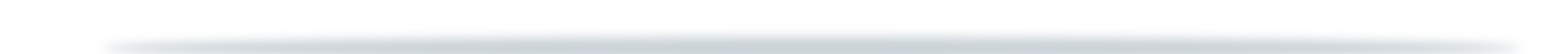
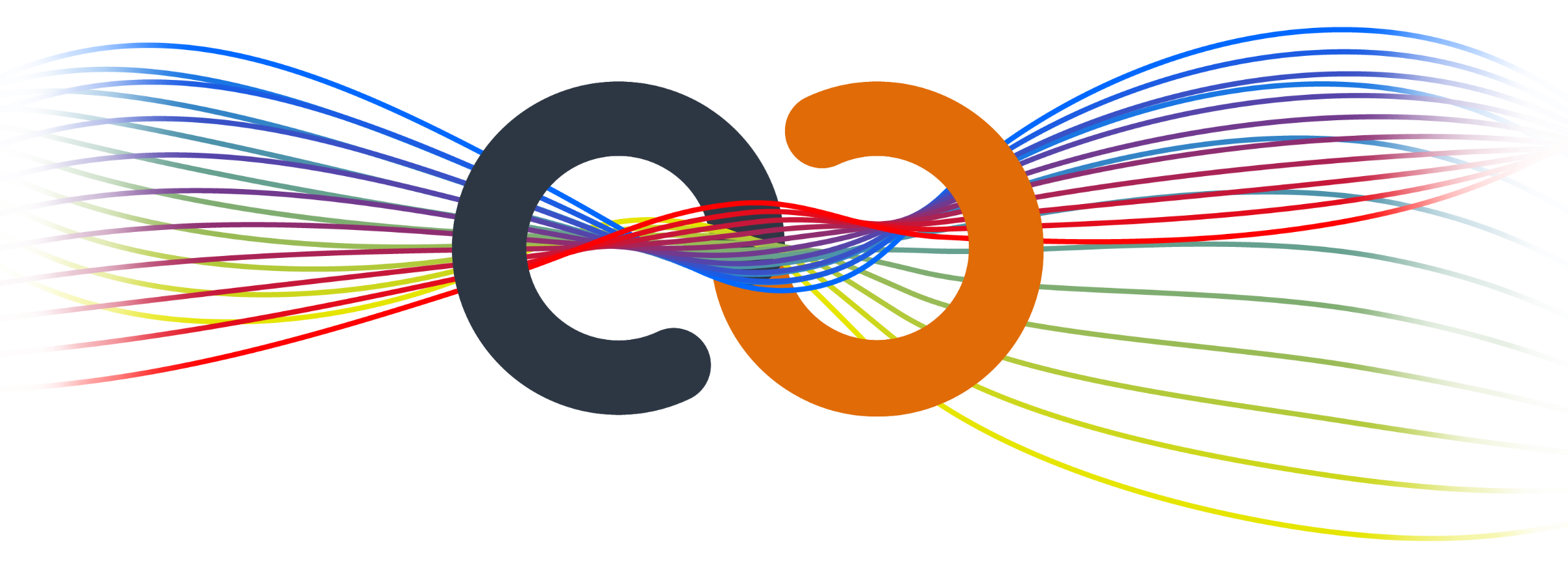
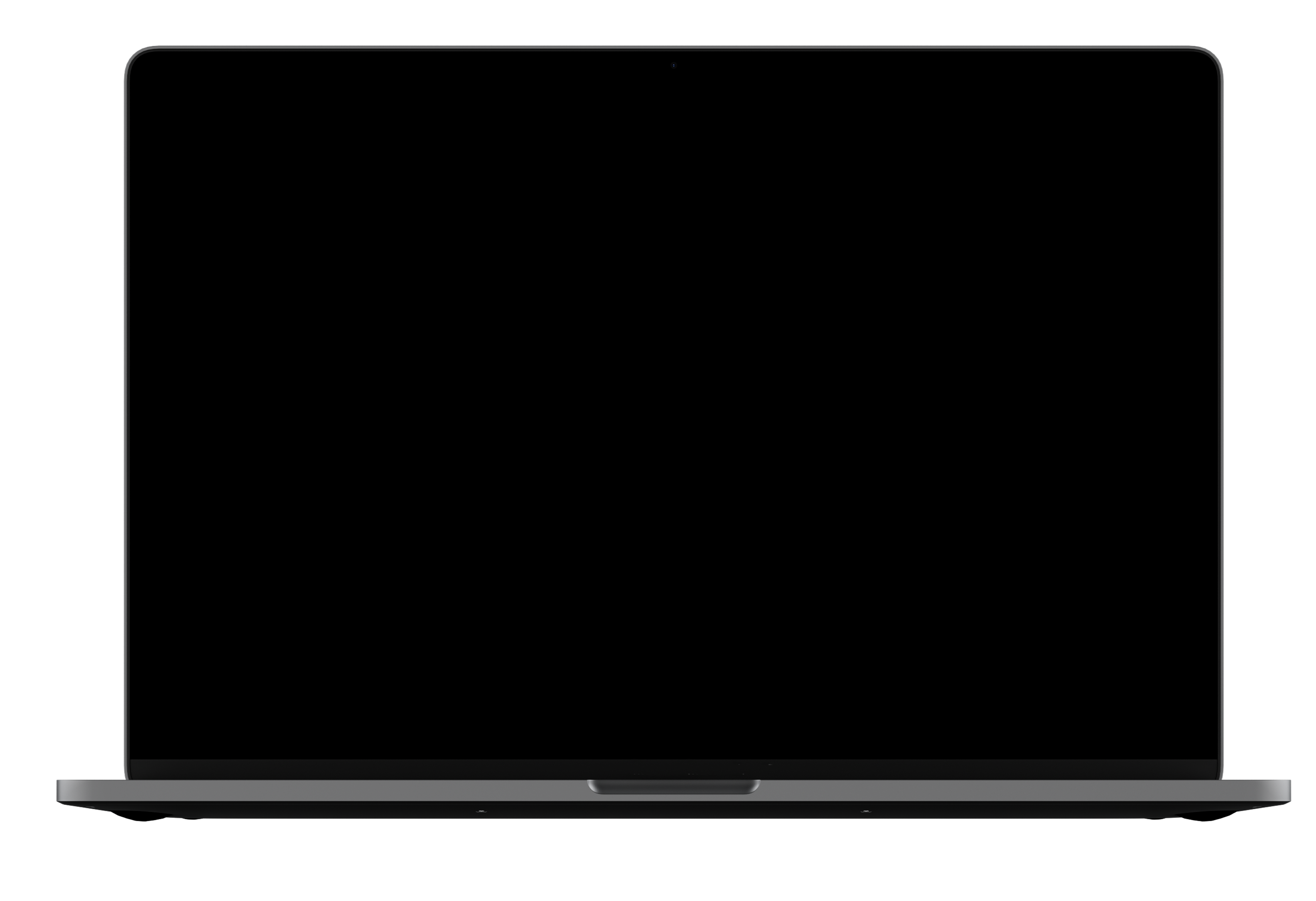

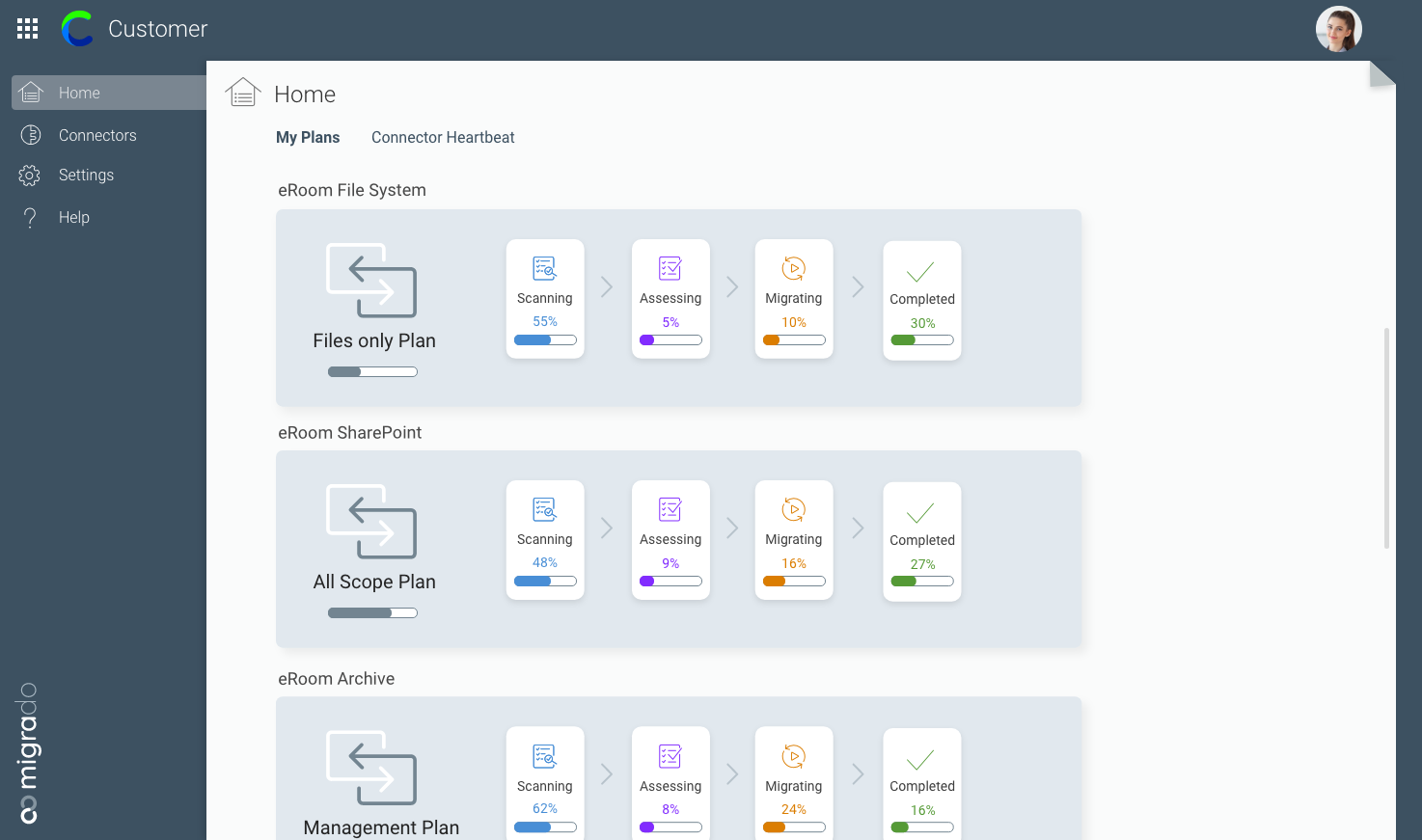
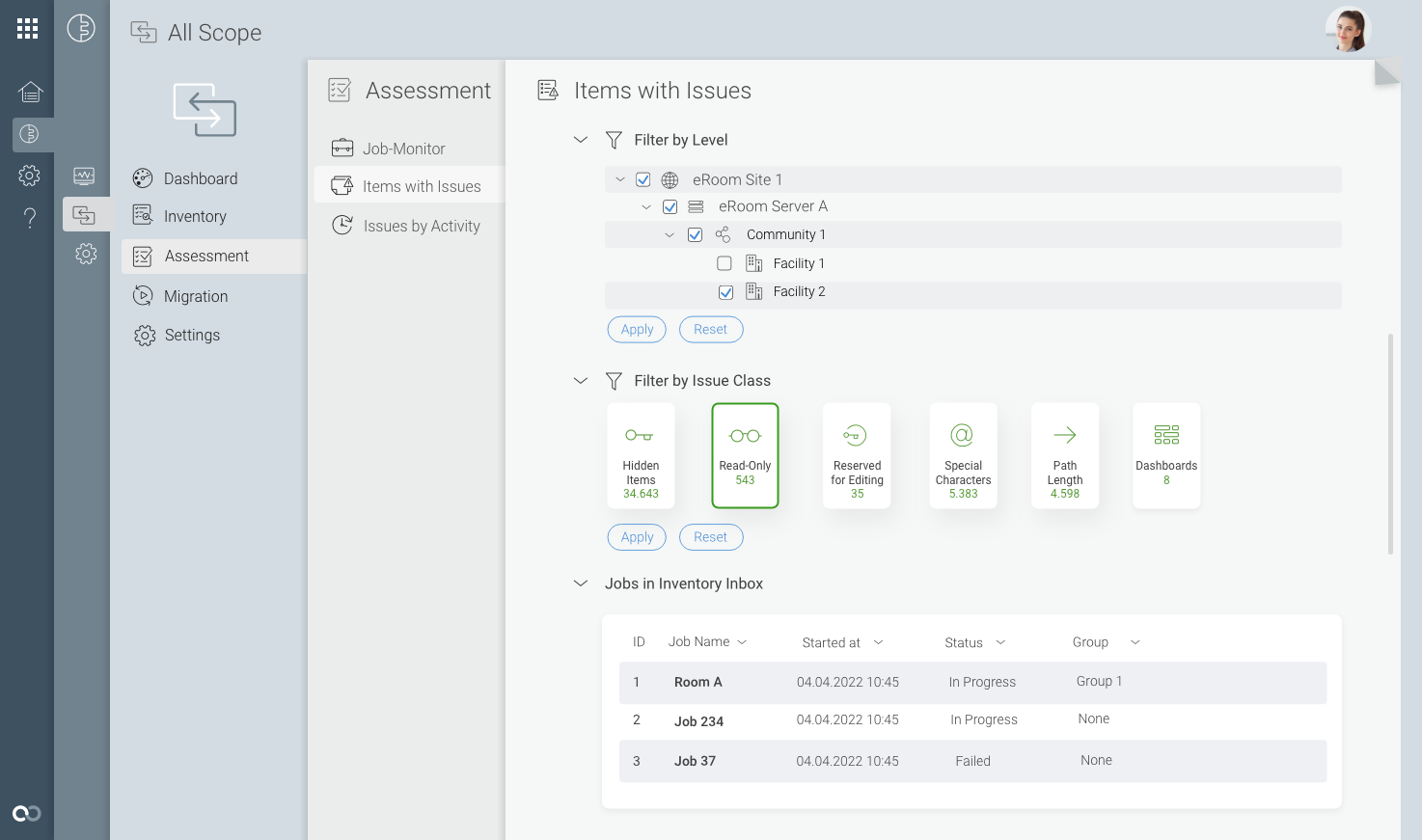
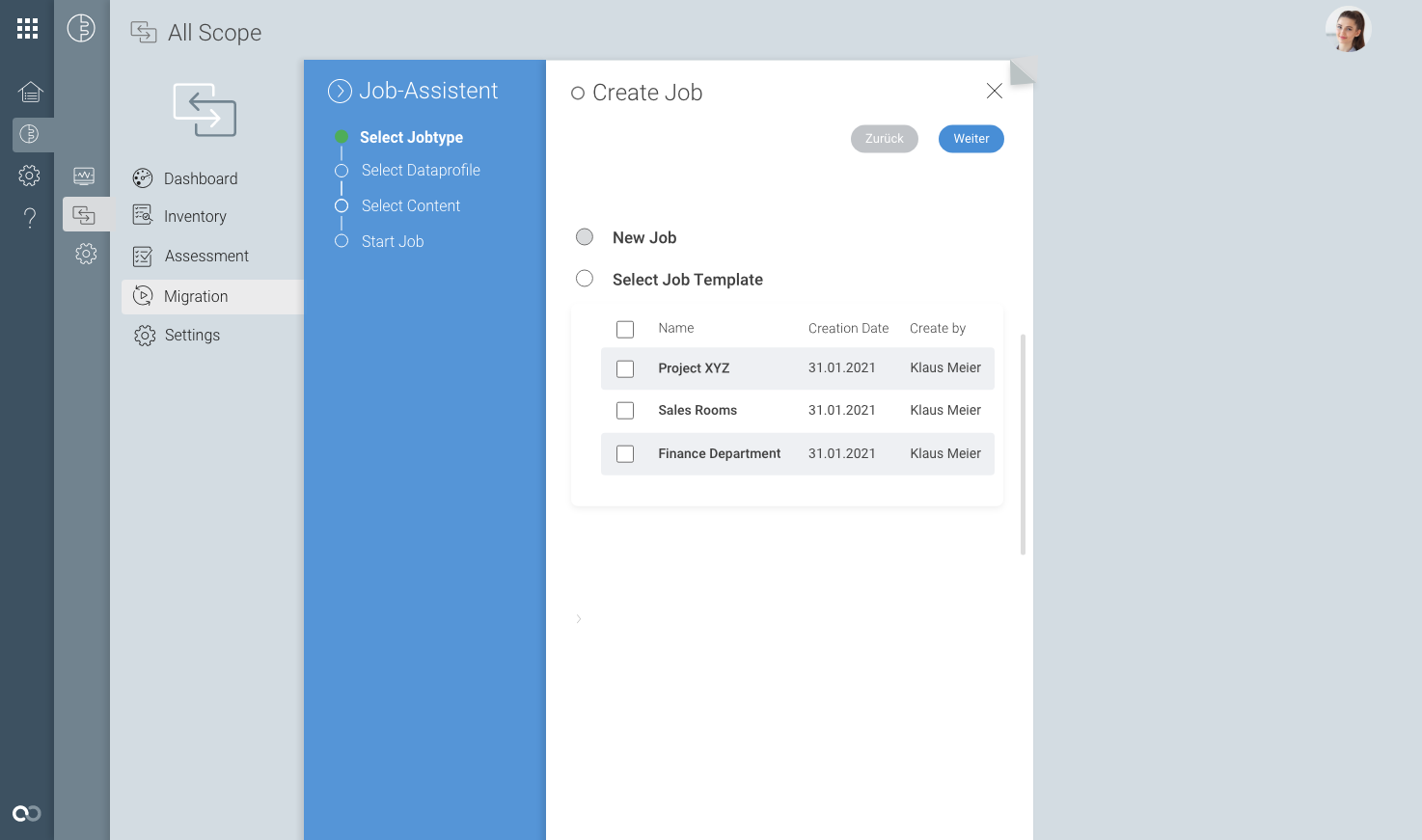
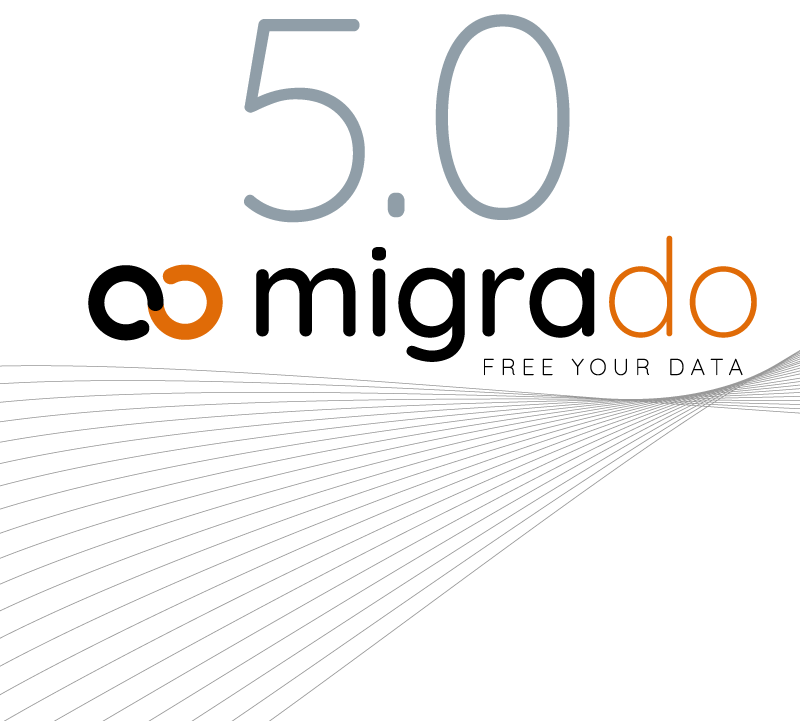



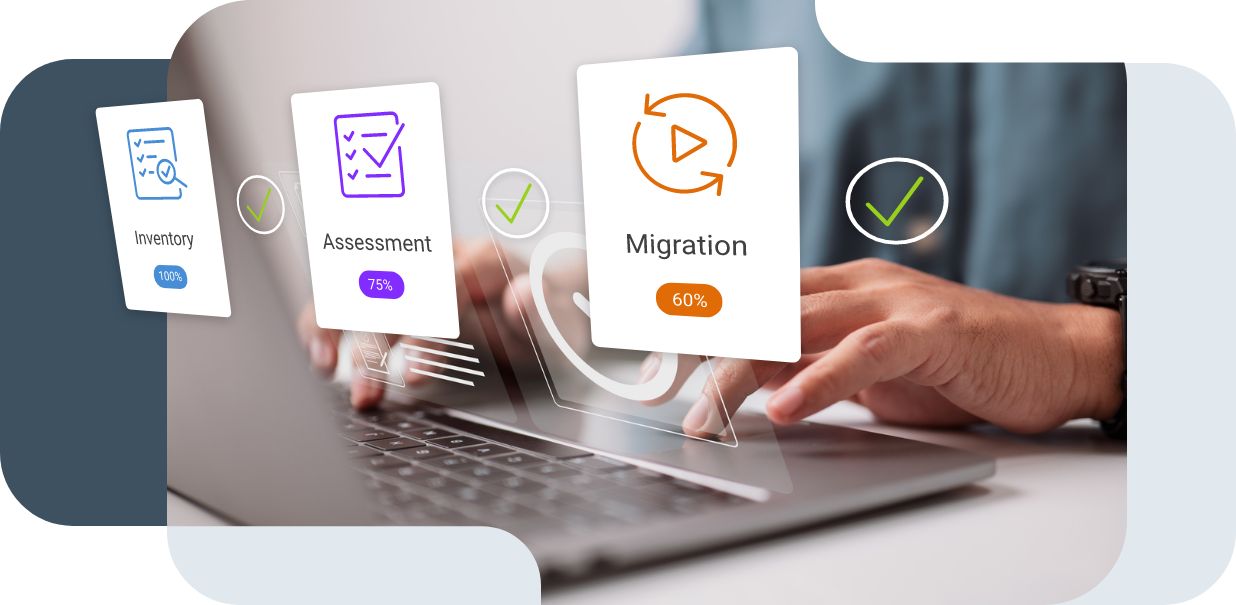


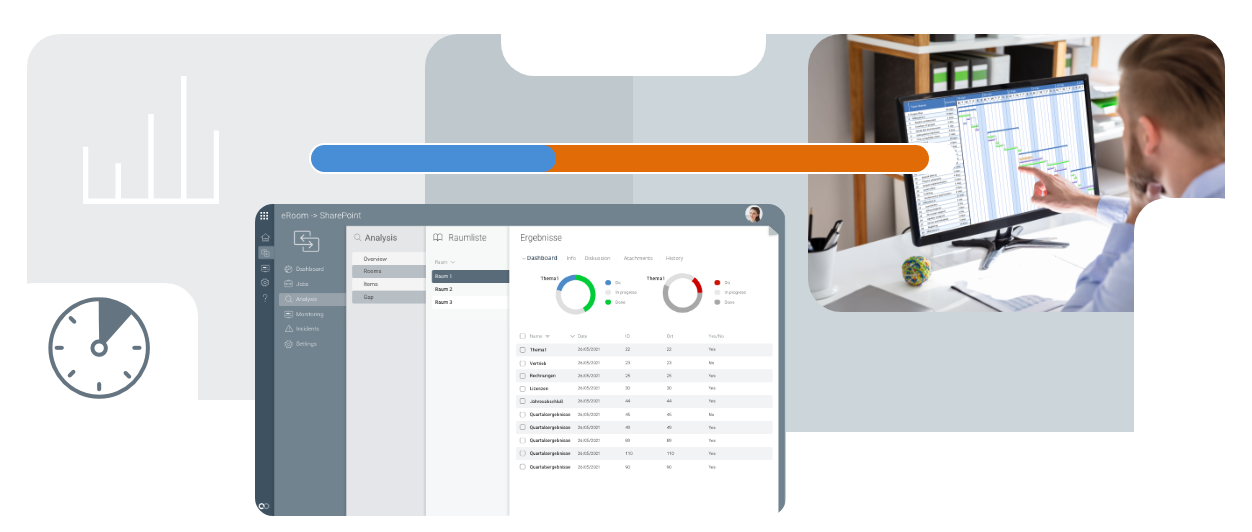



 Submit the form and we will contact you to arrange an appointment.
Submit the form and we will contact you to arrange an appointment.